AI auto-tagging
Bridge.audio's powerful descriptive AI takes the hard work out of tagging by instantly and accurately analyzing every track you upload to your workspace. This feature makes it easy to organize, search, and share your music with precise descriptions and metadata.
Our AI listens to your tracks, identifying key characteristics such as genre, mood, movement and instrumentation.
This process is automatic and begins as soon as you upload your files.
If you're uploading a large volume of tracks at once, it can take a few minutes for the tags to load.
How to find the tags of my track ?
1. Choose the track you want to analyze and click on "Edit information".
2. After you will have to go in the tag tabs
Our AI will give you the following types of tags for your tracks:
- Genre
- Vocal
- Instruments
- Mood
- Mouvement
- Lyrics
- Other
Please note that you can also manually add your own tags and/or remove the AI auto-tags if you disagree with them
Modify tags
You can modify the tags provided by our AI or add new ones to better reflect your track's characteristics. This gives you more control over your track's description, making it easier to discover and simplifying catalog management.
Add tags
To add a tag to a track or a selection of tracks. Use the Edit information section. Go to the tags tab, and start searching for the tags you wants to add to your track!
You can also hover a tag category and click the + button.
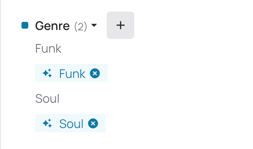
Remove tags
![]()
If you want to remove a tag from a track you can click on the little cross next to the tag in question.
You'll notice that all the AI auto-tags have little stars next to them, while the tags you include manually do not.
Here is how to find the tags of your tracks :
Disable automatic music tagging
In your workspace settings, you'll also have the possibility to disable automatic music tagging. You'll have to go in the Tags & AI tab of your settings.
You can also try our AI feature on Discord.
Here you will be able to :
- estimates the track’s key,
- estimates the track’s BPM,
- describes the track with auto-tag, key, BPM, and lyrics (language, theme, and if they are explicit or not).
- You'll also be able to generates a text description of the track,
- retrieves similar tracks,
- retrieves suitable tracks from a text description
.png?table=block&id=88118a2a-1a12-400a-85e4-41d3b3a03818&spaceId=bfc73ee3-af39-437f-ba69-7daa4d6e2b5a&width=1250&userId=&cache=v2)