How to connect with curators ?
Once your tracks are live on the Bridge Sync, music buyers can reach out to you directly if they’re interested in synchronizing your tracks.
To make it easy for them, don’t forget to add your contact details in the comment section of each track. This ensures that buyers can quickly connect with you to finalize synchronization deals.
Click on the "Edit Information" button to open the metadata panel. Then, navigate to the "Details" tab and update the comment section for your track.
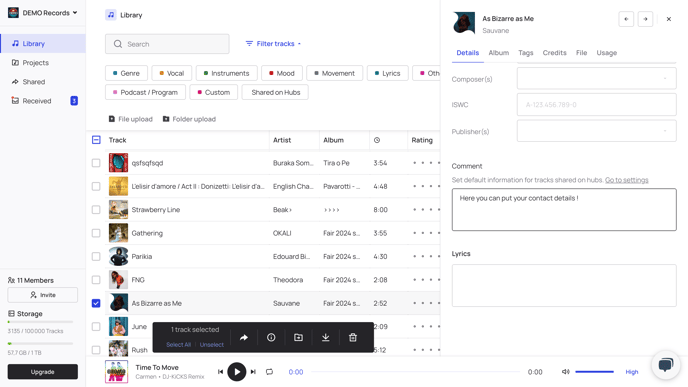
TIP : visit your workspace settings.
In the General tab, you'll find an automatic comment section for the Hub. This feature allows you to add a default comment to every track you send to the Bridge Sync.
